Are you a digital marketer, content writer, Website Developer, Influencer, Blogger? Looking for the best useful Google Chrome extensions to work online. Then this article is only made for you.
Today I will show you the best 9 cool Google chrome extensions or plugins that would make your day-to-day work easier. Nowadays Google chrome extensions are part of our day-to-day work.
These digital extensions can be useful in many ways such as content sharing, domain age checking, keyword headline research, and many more.
As I am a digital marketer I have used various extensions like Insist, Keywords Everywhere, Moz bar, etc. So I am writing this article after using it for more than 6 months.
9 Best Google Chrome Extensions for Digital Marketers
Why would you need Google Chrome extensions?
Google Chrome Extensions are programs that can be installed into Chrome to provide extra functionality. Are you a digital marketer? If so it can be useful for you in many ways like content sharing, domain age checker, keyword research, and many more
Let’s move into the top 9 Google Chrome extensions that every digital marketer should have installed on their browser.
1.Inssist- Web Assistant for Instagram
Have you ever tried to upload an image/ video to Instagram through a laptop? then you might know how difficult to post an image through a laptop. Our operating system does not have the feature to upload images on Instagram. But our cool Google Chrome extensions could.
Here I am suggesting one of the cool Instagram extensions – INSSIST would make your job easier.
How to get this extension- Just go to Google Chrome Web Store and Search the INSIST | Web Client for Instagram, Download & Install.
Let me tell you some key features of this extension.
Use Instagram (almost) like on your Phone * Post photos, stories, IGTVs, videos * Get relevant #hashtag suggestions * Dark mode 🌑 * Send direct messages
It also has some pro features like
- Pre-plan posts in a grid or calendar
- Schedule posts
- Hashtag Generator.
The INSSIST works the same as the way how the Instagram app works on mobile. As you can see in the below image. If you are not followed me on Instagram yet, please follow me if you like. I usually upload a lot of digital marketing content & motivational post on my Instagram.
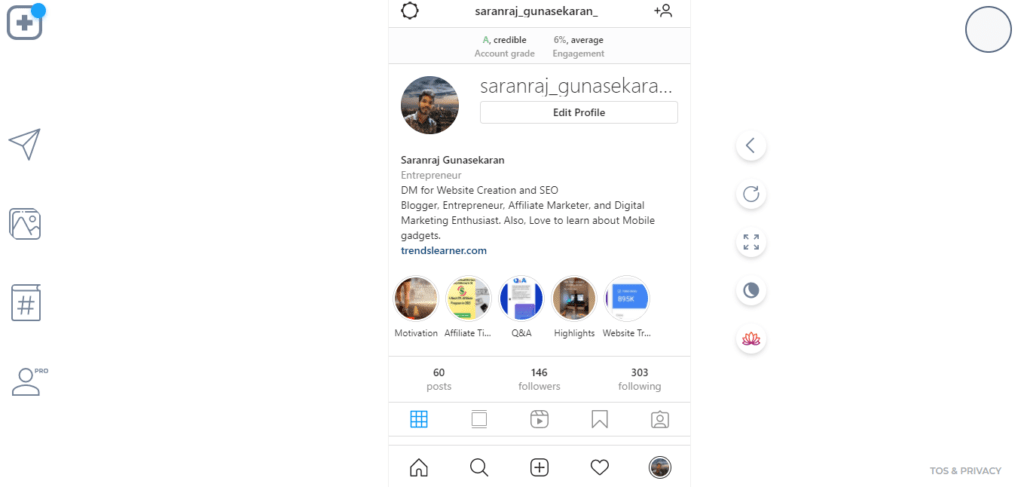
Link: https://chrome.google.com/webstore/detail/keywords-everywhere-keywo/hbapdpeemoojbophdfndmlgdhppljgmp?hl=en
2. Keywords Everywhere
Keywords Everywhere is a free Google Chrome extension that every digital marketer must have in their browser. It shows you monthly search volume, CPC, and Competition data on 10 plus websites.
It has inbuild tools to find the keyword from your search & to show you keyword that every page/website rank in the search engine result page(SERP)
Google – Keywords Everywhere shows you the high volume, Long tail keyword, and People also search for. Also, it shows the domain rank & age with Moz bar.
Youtube – Views the search insight widget
Instagram – hashtag generator.
Keyword Everywhere also has a premium version that allows you to find the volume of every keyword. This feature is not available in the Free version.
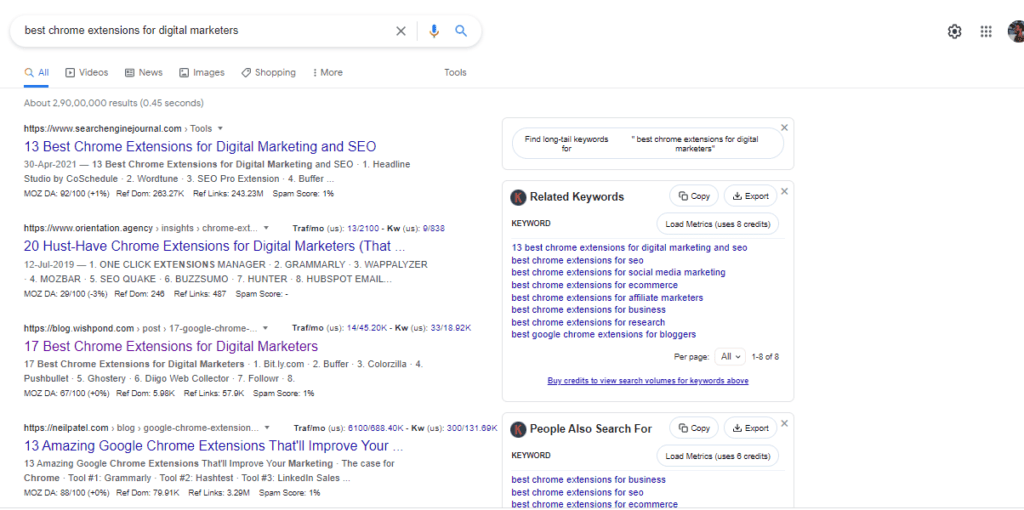
Download Link – https://chrome.google.com/webstore/detail/keywords-everywhere-keywo/hbapdpeemoojbophdfndmlgdhppljgmp?hl=en
3.Similarweb
Similarweb is another great free Google Chrome extension that helps you to know the basic website details. The extensions are designed for all digital marketers, Website Developer & content writers. When you visit a site, the SimilarWeb Chrome extensions allow you to see the website Bounce rate, Monthly Visit, Average duration, and many more.
Here are some key features of the Similarweb extensions
- Website Bounce rate
- Pages per Visit
- Monthly Visits
- Avg. Visit Duration
- Top 5 Countries
- Traffic Sources
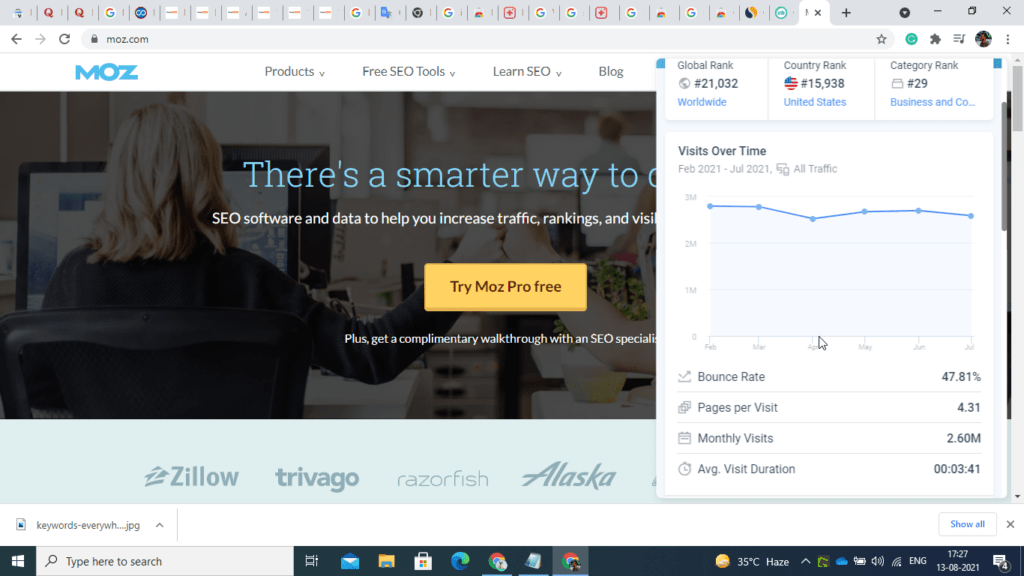
Download Link – https://chrome.google.com/webstore/detail/similarweb-traffic-rank-w/hoklmmgfnpapgjgcpechhaamimifchmp?hl=en
4. Grammarly
Grammarly is my favorite Google Chrome extension on this list. It helps me a lot in many ways like content editing, grammar checking, proofreading, etc. It is completely free you can just download & use it.
If you want to write an article without any error then it can be a good choice. I made a lot of mistakes while writing an article but when I started using Grammarly I almost made no mistake.
To activate Grammarly just download the Grammarly Chrome extension & sign up with your email.
Grammarly Best extension especially for an online content writer.
Free version feature.
- It’s correct spelling automatically
- Phrasal prediction
- shows synonyms via double click
- Clarity-focused sentence rewrites
- Tone adjustments
- Inclusive language
- Word choice
- Formality level
- Fluency
- Additional advanced suggestions
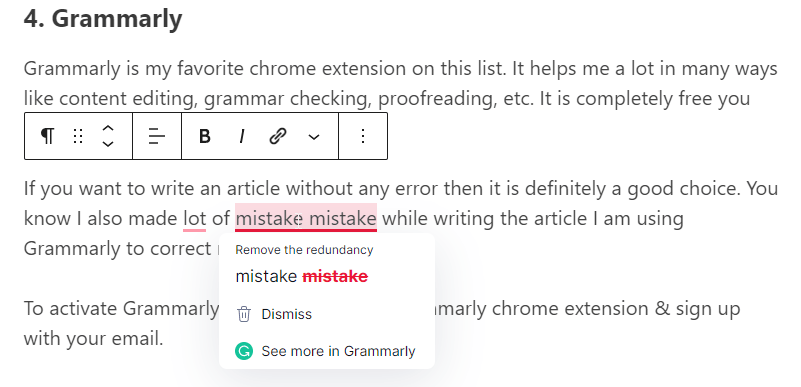
Download Link -https://chrome.google.com/webstore/detail/grammarly-for-chrome/kbfnbcaeplbcioakkpcpgfkobkghlhen?hl=en
5.GMass – Best Digital Extension
GMass is a great mail extension for cold email marketers. It’s not only required for email marketers but also important for people who have a company with limited customers or planning to send bulk.
GMass email extension allows you to send up to 50 mail per day. Once you connect your google account with GMass, you can retrieve email from google sheet and send an email without any difficulty.
GMass Extensions Features
- Send Bulk Email
- Send Individual Email
- Personalized Email
- Automation Filter
- Tracking Report
Here is the sample report I sent from my email account with the GMass extension. If you need any details on how to send mail & how to use automation please let me know in the comment box.
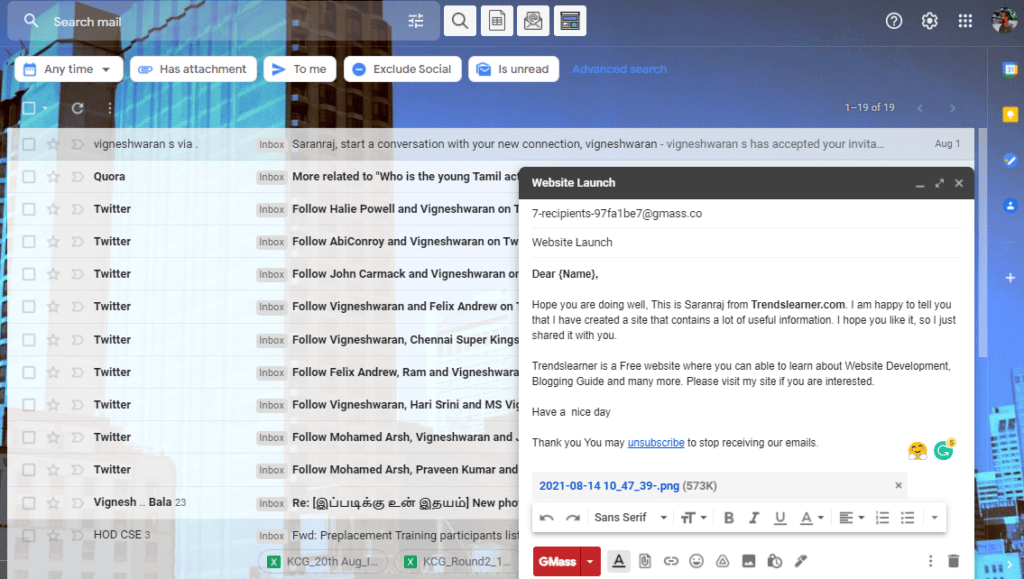
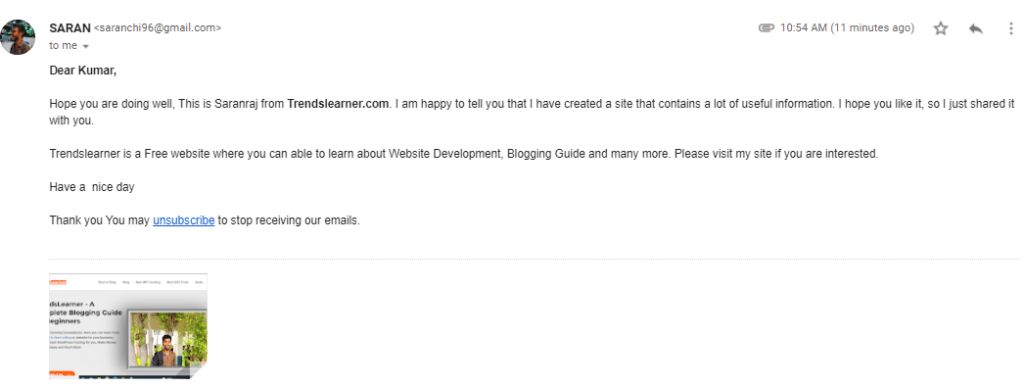
GMass Download Link -https://chrome.google.com/webstore/detail/gmass-powerful-mail-merge/ehomdgjhgmbidokdgicgmdiedadncbgf?hl=en-US
6. Notion Web Clipper
The notion Web clipper is a great Google Chrome extension for online users to manage all the web content. Assume that if you are visiting one site the content is interesting and you want to save the content, Save the content on Notion and read it later.
What is a Notion Web Clipper? is it helps you to store all the website content? Yes, it is.
To access Notion Web Clipper, you need to sign in with a Gmail account. Once you connected with Notion Web Clipper you can use it wherever you want.
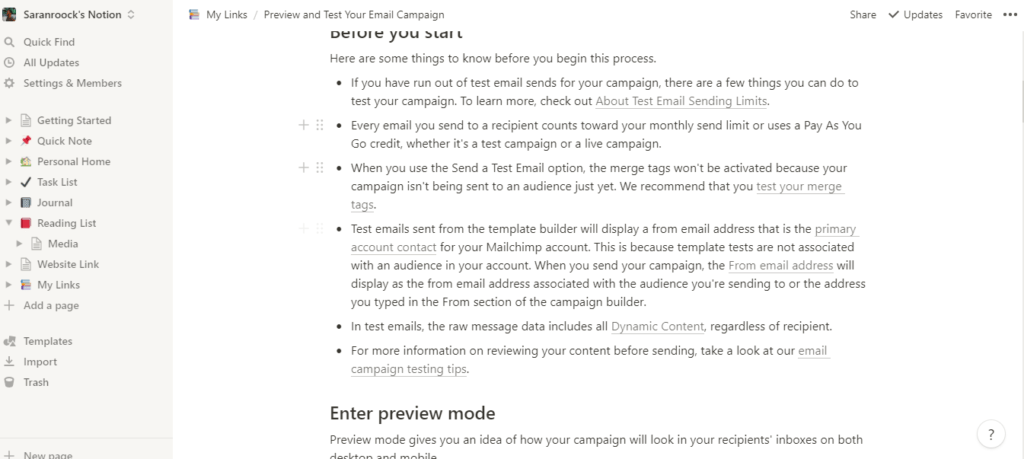
It can help you to
- Manage Task
- Store website data
- Make a quick note
- Store Links
Download Link -https://chrome.google.com/webstore/detail/notion-web-clipper/knheggckgoiihginacbkhaalnibhilkk/related?hl=en-US
7.Eye Dropper
Eye Dropper is again another great Google Chrome extension for digital marketers, website developers, and theme developers.
Let’s assume that you are visiting one site you want to know the color they use on their site. With the Eye Dropper extension, You can easily get the exact color by placing the cursor on the place you want.
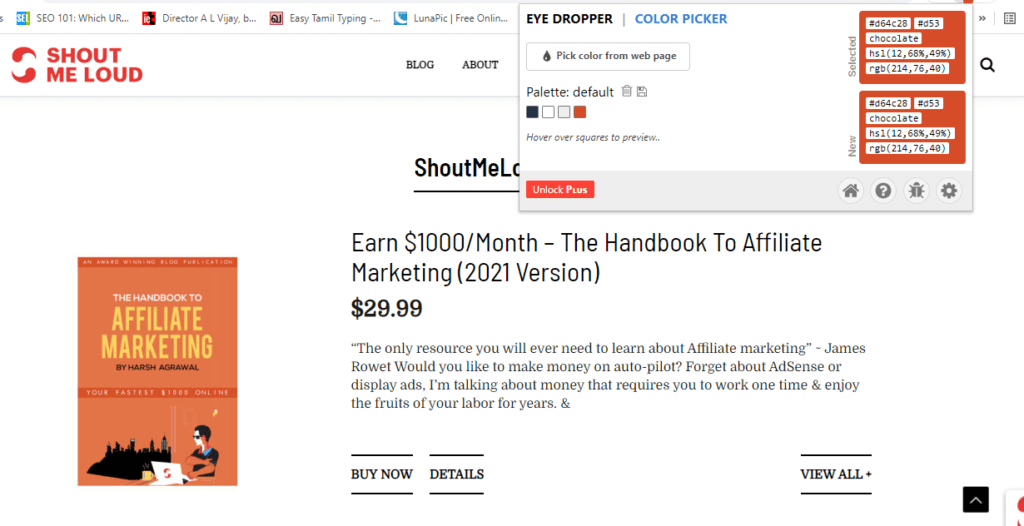
Download Link – https://chrome.google.com/webstore/detail/eye-dropper/hmdcmlfkchdmnmnmheododdhjedfccka?hl=en
8.WhatFont
WhatFont Google Chrome extension helps you to identify the website font. It also helps digital marketers, Theme developers, and WordPress developers.
Just like Eye Dropper, it helps you to identify the website font on any website by just placing the cursor on the font area. As you can see below, I just placed the cursor on the word and it shows the exact font type.
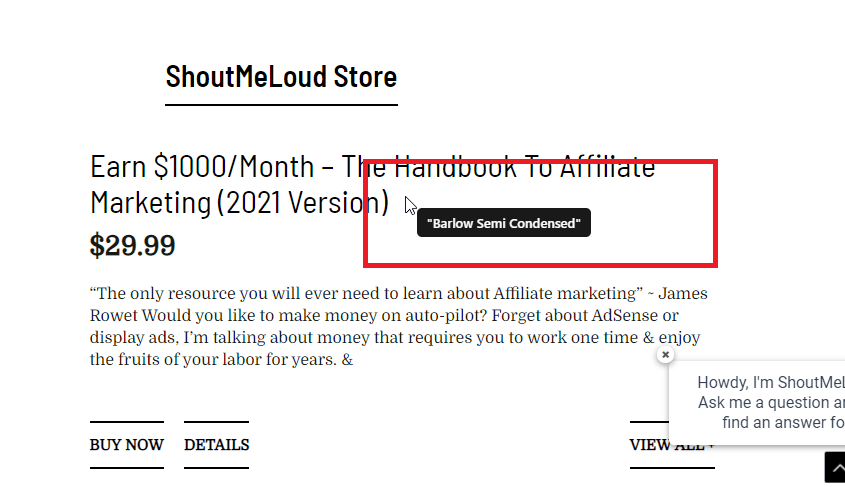
Download Link – https://chrome.google.com/webstore/detail/whatfont/jabopobgcpjmedljpbcaablpmlmfcogm/related
9. Wappalyzer
Wappalyzer is the best extension to identify what website technologies are being used on the website.
It also helps you to detect the website CMS, Framework, Javascript, and many more.
Wappalyzer is more than a CMS detector or framework detector. It uncovers all the technologies such as analytics, marketing tools, payment processors, CRM, CDN, and others.
As an example, Let’s look at the Neil Patel website and find out what are technologies are being used on his website. You can see all technologies in the below image.
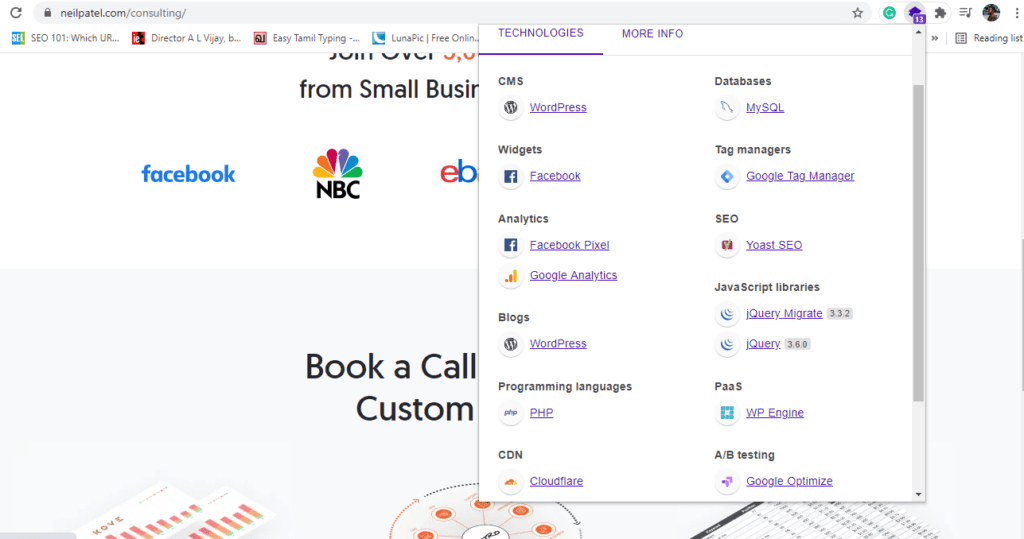
Conclusion
Google Chrome extension adds great functionality to our browser. Being a Digital Marketer, I can proudly say these are the best plugin I have used in my life.
The Google Chrome extensions I specified in the list all are free and easy to use. It does not require any investment. Some extension has a premium feature, Only if you need that extra feature you can pay some additional amount to get it.
GMass, Wappalyzer, Grammarly, SimilarWeb are my four favorite Google Chrome extensions on the list.
Please let me know your favorite chrome plugin on the list. If anything needs to add please comment below.
Author, Blogger, Entrepreneur, and Founder of TrendsLearner.com.
With over 5 years of experience in the fields of Search Engine Optimization, Keyword Research, SEM, Social Media Marketing, Email Marketing, and WordPress Website Creation, I am passionate about driving digital success. My mantra is: “Work hard in Silence, let the success make the noise.”
Contact me at saranrajseo@gmail.com
