Hello All, Welcome to my InfinityFree hosting review guide 2024. Without wasting any more time I want to tell you InfinityFree is one of the Worst free hostings I have used ever. Don’t consider InfinityFree as your host even though it’s free. First of all, I don’t suggest anyone host a site on the free hosting service provider.
If you are a student looking to learn about WordPress and Want to work on WordPress then you can choose InfinityFree as your host. Infinityfree Offers a custom domain, So you don’t need to buy a separate domain. You can just use their domain to install WordPress.
But if you planning to start a personal blog or business page don’t host your site with InfinityFree host. Why I am telling you all this because your website will be deactivated for 24 hours. Also, their performance was very bad. There are many hosting providers that offer a good hosting plan at an affordable cost. Hostinger is one of the good hosting options if you consider buying hosting.
Quick OverView
| InfinityFree Review | Result |
|---|---|
| Website Performance | Very Bad |
| Average Response Time | Very Bad |
| Website Uptime | Very Bad |
| Free domain | ✗ |
| Free SSL | ✔ |
| 1-click WordPress | ✗ |
| Automated Backup | ✗ |
| Support | ✗ |
| Alternative | Try Hostinger – Best Cheap Hosting in 2024 |
Recommended? Definitely not Recommended
InfinityFree Hosting Review 2024? Worst Free Hosting Ever? Let See in this guide
About InfinityFree Host
Infinity free is one of the free hosting providers but not considered a good free hosting provider due to its poor server maintenance. You know Infinity free hosting just created to earn money through Google Adsense Ads.
Infinity free host monetized their website with google Adsense. As you can see a lot of Adsense ads when you open their website and they will earn money when you click Adsense ads or viewing ads.
If you ask about the performance it’s simply a waste. Infinity free host said to provide Fastest Web hosting, 99.9% Uptime, Unlimited Hosting, Completely Free, Host any domain. But what actually we got? Let’s check out this article. Before going to performance review, Let me just give you a personal experience with InfinityFreehost.
My Personal Experience with InfinityFree Host
I am an experienced blogger. I Just bought one domain from Hostinger which named saranrajdigital.site and I hosted that domain with InfinityFree three months ago. Since that my account has been deactivated or suspended every day. But the good thing in the bad things is you will a notification through email. As you can see in the below image
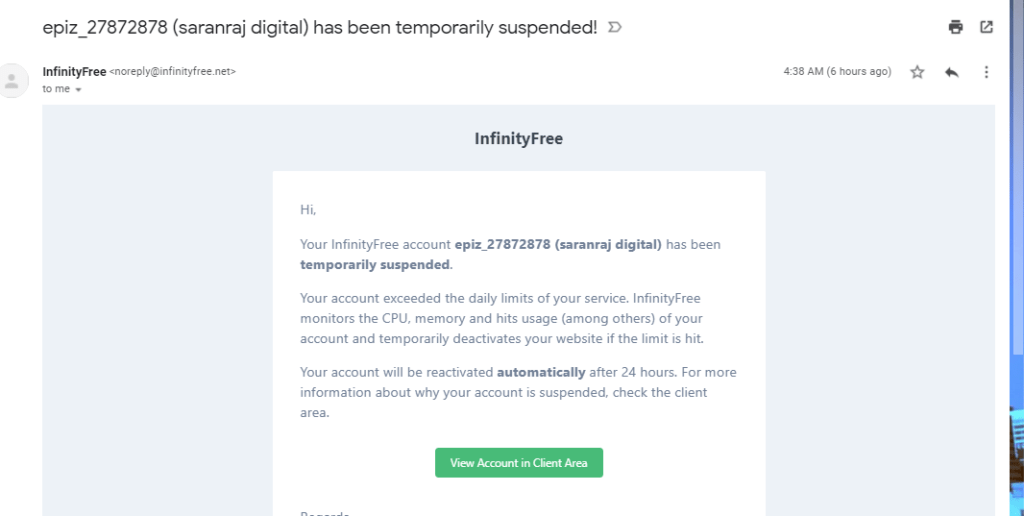
Every website hosted on infinity free will be deactivated every day and will be activated after 24 hours. It is really a big problem right. It does mean that uptime will be around 40 to 50. So don’t even think to host your website on InfinityFree. Consider some alternative Like Hostinger, Bluehost, Cloudways(Costly)
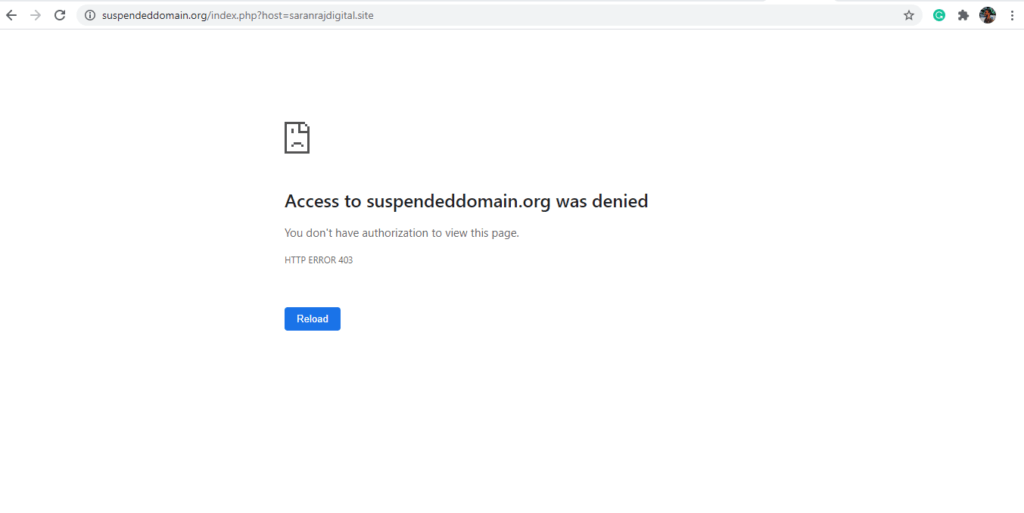
InfinityFree Deatiled Performance Review 2024
Now its time to see the features they offer and let see how does it work in real time.
InfinityFree Features
Here are some main features of InfinityFree
Unlimited DiskSpace – InfinityFree offers unlimited disk space. But don’t think of storing large data files you will be get banned.
Unlimited Bandwidth – InfinityFree does not offer Unlimited Bandwidth. It’s just given an option to attract customers.
400 CMS– InfinityFree allows you to Install 400 CMS. You can install anything you want.
Free SSL – One of the good things I liked here is the free SSL certificate. You definitely loved to have S before on HTTP.
Full Htaccess Support– You can control all the things with Htaccess Support. Here you can do a lot of things like Redirection, HTTP to HTTPS redirection, and more.
Php Version – Inifnity offers latest Php version.
Subdomain– You can create a Subdomain up to 3.
Pros and Cons of InfinityFree Hosting
Pros
- Free Hosting.
- Free SSL is available.
- Free Custom Domain Available.
Cons
You know Inifnityfree has a lot more cons than pros. Let me tell you all the cons of Inifinityfree
- No Chat support or Phone support. A knowledgebase and a forum for self-help
- If you planning to buy Inifnityfree Premium hosting please don’t buy it. It does not have any security features as well as poor customer support. No live chat support, you only get help from email.
- The downtime rate is higher than the uptime rate. Your website is visible online for the first 24 hours then it will be deactivated for 24 hours, after 24 hours it will be activated again. Very bad uptime rate.
- No Security features like LVE containers, anti-DDoS protection, HTTP/2, Imunify360 or Bitninja (WAF), real-time server monitoring. None of the features are available in InfinityFree hosting. The only protection available here is SSL.
- No free CDN(Cloudflare)- It also not available in Premium hosting
- Free migration is not available on free hosting as well as premium hosting.
How to use InfinityFree Hosting & Tutorial
To Use InfinityFree Web Hosting, We first need to have an account with InfinityFree. This guide is only for those people who want to learn about WordPress and hosting. Business people go for Infinityfree hosting alternatives like Hostinger.
How to create account in InfinityFree
First, Go to the InfinityFree.net website, click Sign Up now button. Just enter your email Id and password to complete the signup process.
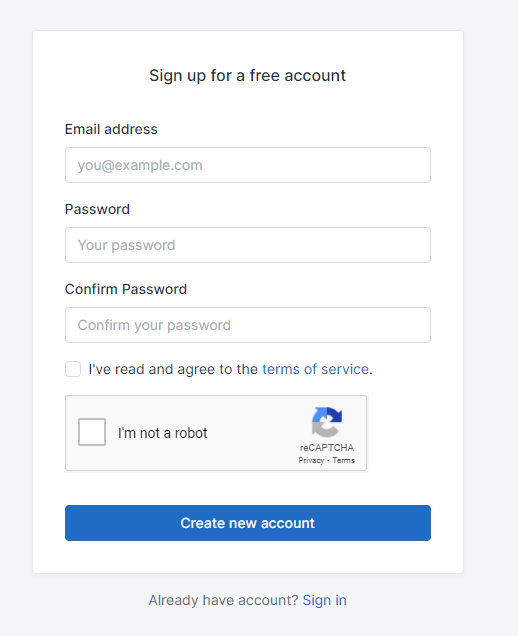
Upon completing the signup process it asks you to verify your email id, As soon as you have done the verification process your account will be created. It is a simple process it does not take more than 2 minutes.
After completing all the step you have a dashboard like this below.
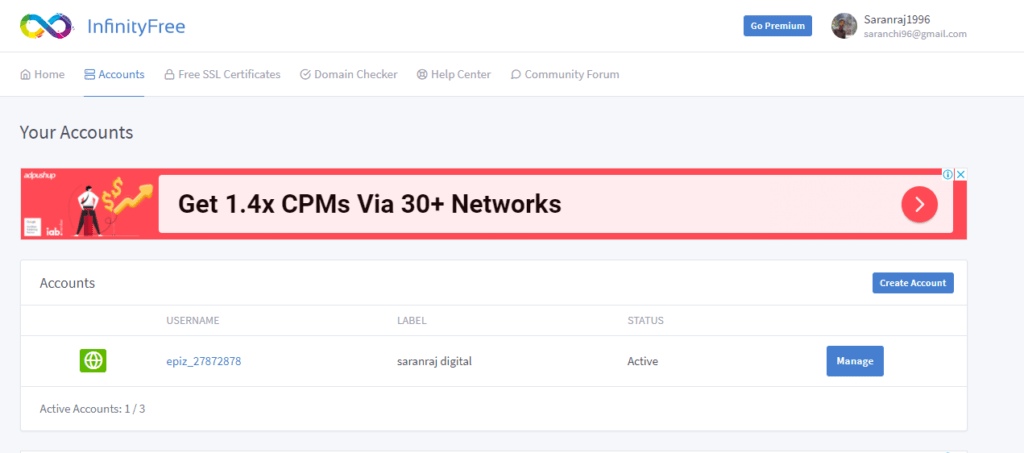
On the right-hand side, you can see a button like Create Account. Just click the button. Now you have to enter the domain to proceed further. In case if you have an existing domain Click the custom domain section. First I will explain the Subdomain and will tell you how to install WordPress.
How to add Subdomain In InfinityFree
Enter the name you want as your domain and click search name. If it exists please choose some other name. Here I have chosen rockstar123 as my domain name as you can see in the below image
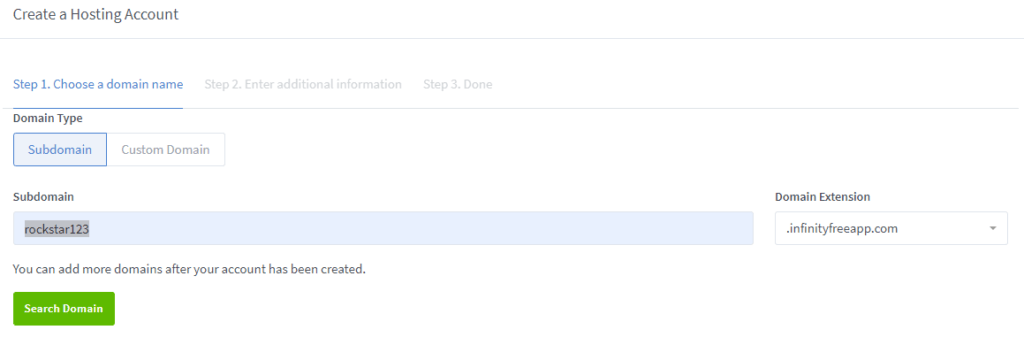
The next thing you have to do is to click create an account. Note: Do not need to enter any password in the Account password section. Because it does not require.
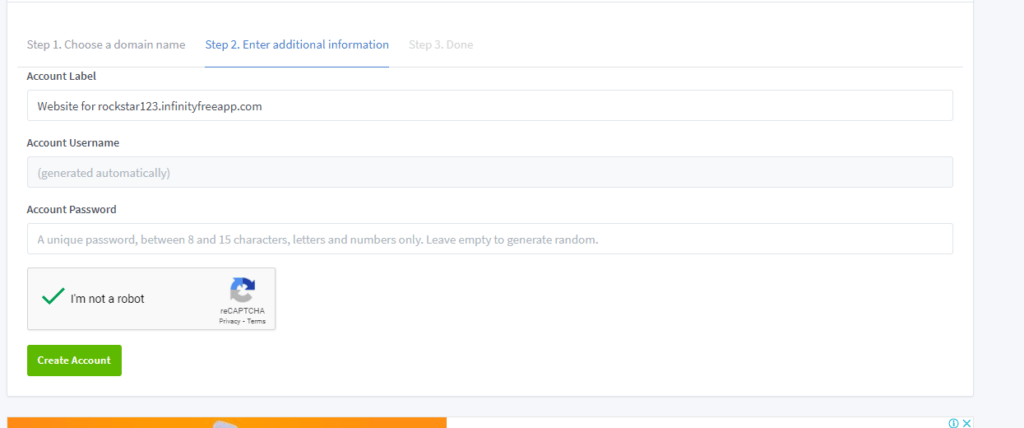
Upon completing the above step you will have a domain and hosting. The next thing you have to install WordPress. that’s it.
How to add Custom Domain In InfinityFree account
To use a custom domain, The domain needs to point to the InfinityFree nameservers before you can use it. Learn more
How to point your domain name to InfinityFree nameservers. To do this you have to go to your domain name register like Godaddy or domain.com and Click DNS Section and enter the below name server.
- ns1.epizy.com
- ns2.epizy.com
DNS propagation takes 5 to 10 minutes sometimes 24 hours. Upon completing the name server process, follow the same procedure as we did in the How to add subdomain in InfinityFree section.
How to Install WordPress in InfinityFree
Infinity free allows us to install more than 400 CMS like WordPress, Drupal, etc. For those people who don’t know about WordPress, WordPress is a content management system where you can control all your website data.
Now I going to tell you how to install WordPress in the domain we have created before. Next, you go to the account section and now your dashboard will be like this below
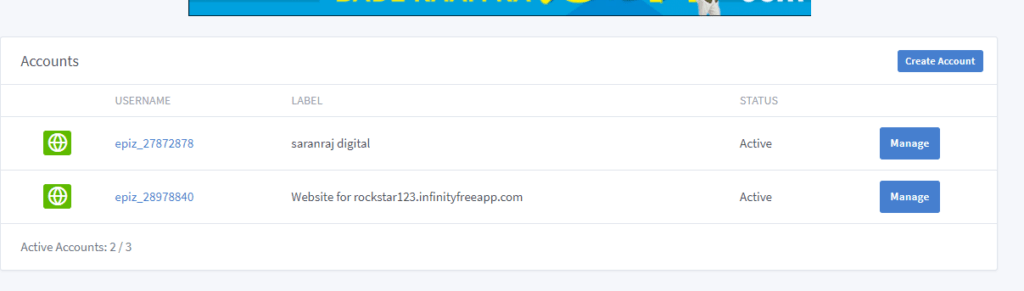
As you can see that rockstar123 is the domain we created before. The next you have to do is to choose the domain you want to install WordPress. And then click the manage button. Now your page will be like this
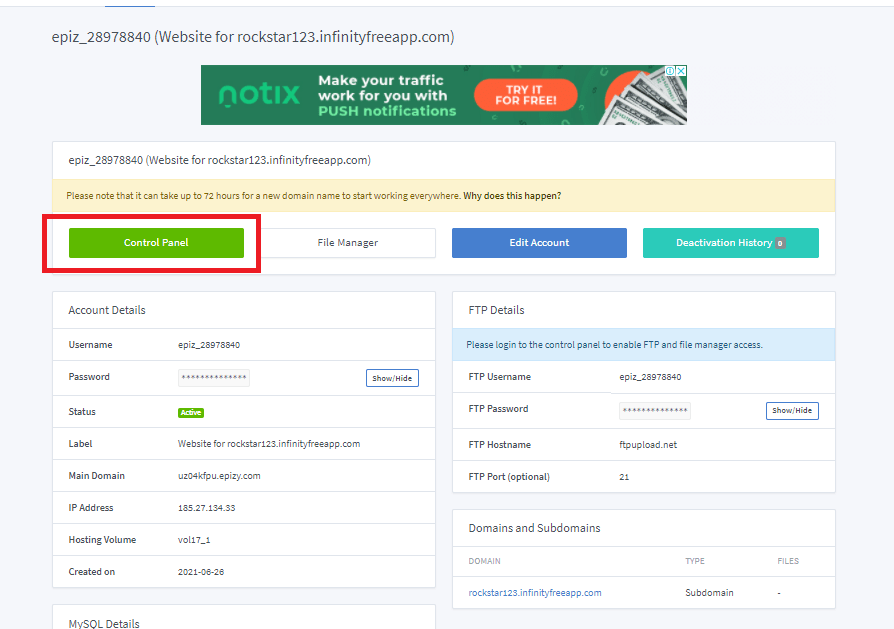
The next you have to click control panel aka Cpanel. Next, It asks you to approve or I dispparove. It means that InfinityFree website will send the notification through Email when the changes has been made in your domain or account. So don’t be panic and Click approve. Now it will be redirected to Cpanel.
Now you move the cursor to the bottom where you can find like Softaculous Apps Installer and Click the Softaculous Apps Installer
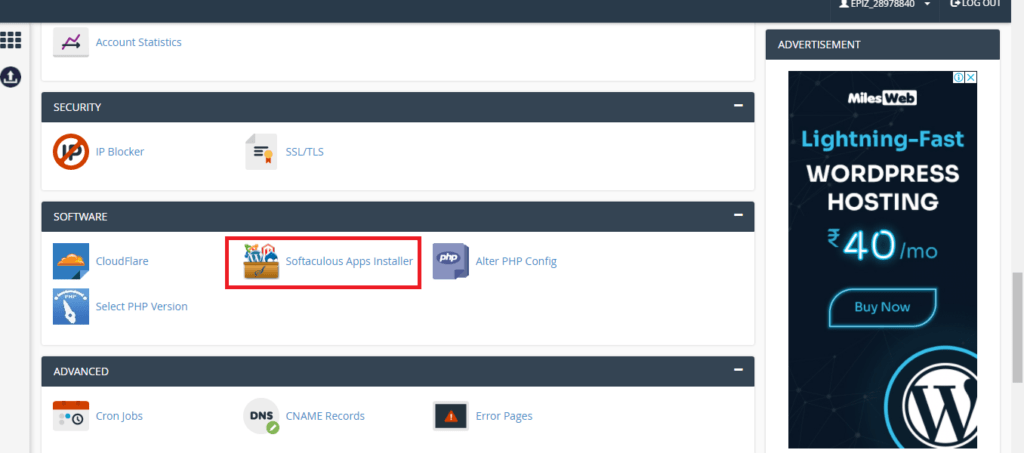
Next, you have to choose the CMS you want to install. You can see the list of CMS like WordPress, Joomla, Abantecart, PhpBB, WHMCS, and much more. Here we going to install WordPress on the domain.
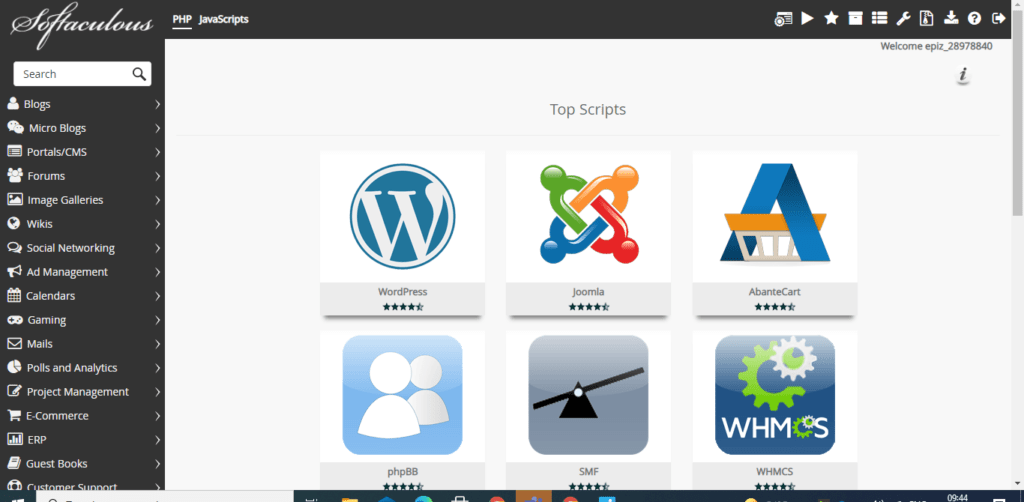
Click the WordPres and Install as you can see in the above image.
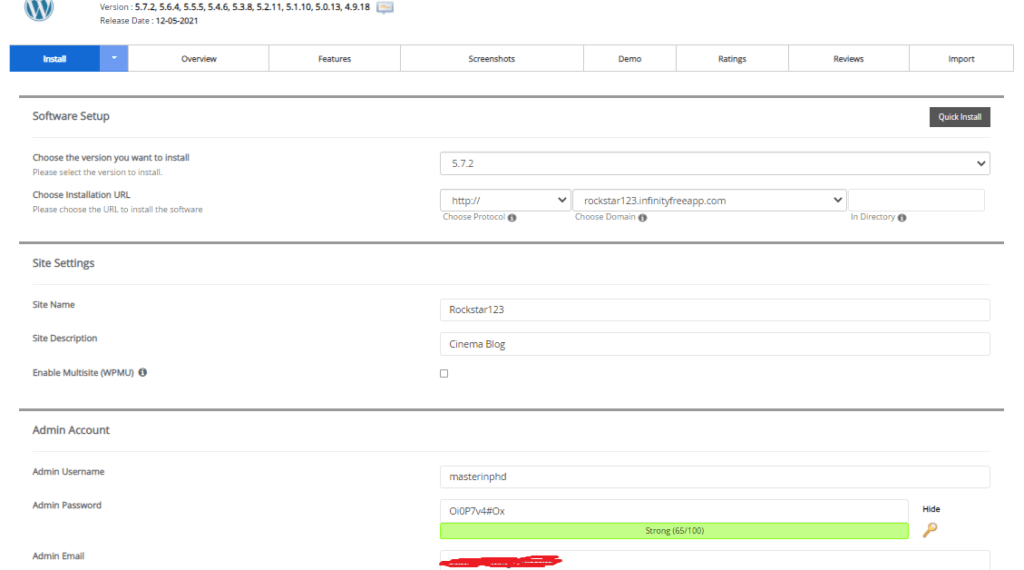
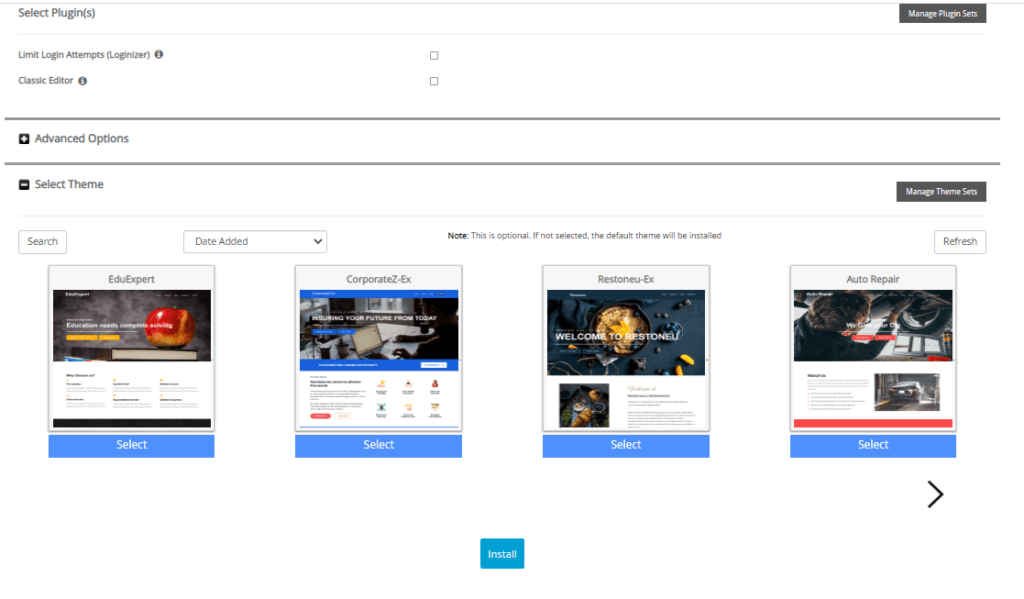
Fill up all the details like I did and Click Install. Make sure three things before you install WordPress
- Choose protocol -For the subdomain User- Choose Https as your protocol.
- Custom Domain User, you can choose HTTP or HTTPS as your wish. However, the final domain will be HTTPS after we have installed the SSL certificate. I Will tell you all this later.
- Use a Strong password and user name. Especially the user name we can’t change it later.
Now move back to the installation part. Once you click the install button, the Softaculous Auto Installer will install the WordPress for you. Once the installation is over you will get messages like this below
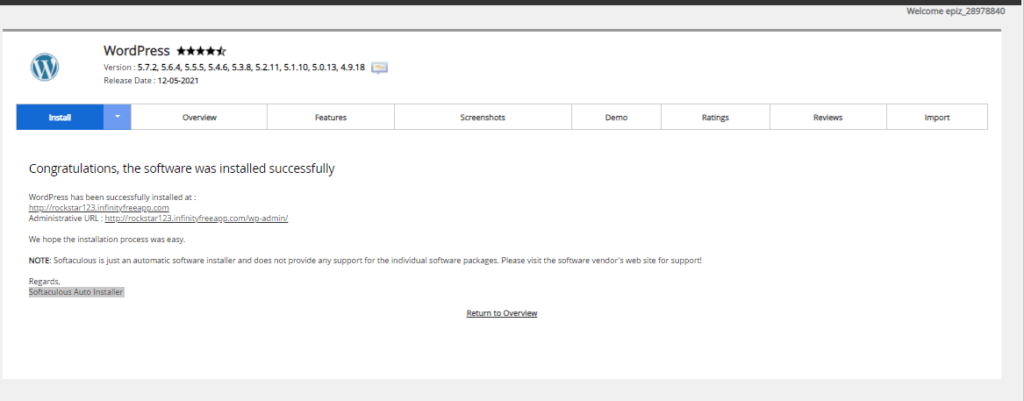
Just click the link and enter your user name and password to continue. That’s it we have done the installation part. Next, We have to install SSL certficate on InfinityFree domain
How to Install SSL Certificate for your domain?
It is a simple process and it does not take more time. To install WordPress move back to the account section where you can find the Free SSL certificate on the left top side corner and Just click the Link
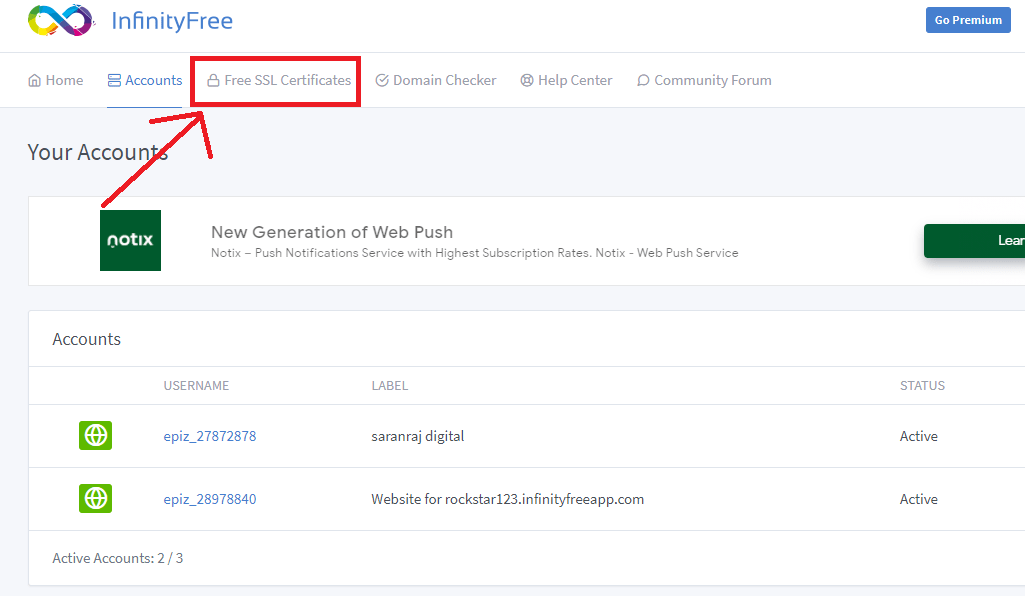
Once you click the link Click Add SSL domain.
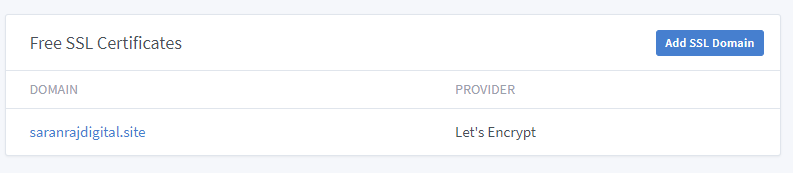
Next, You have to choose a domain name to add an SSL certificate and Click Add SSL on Domain
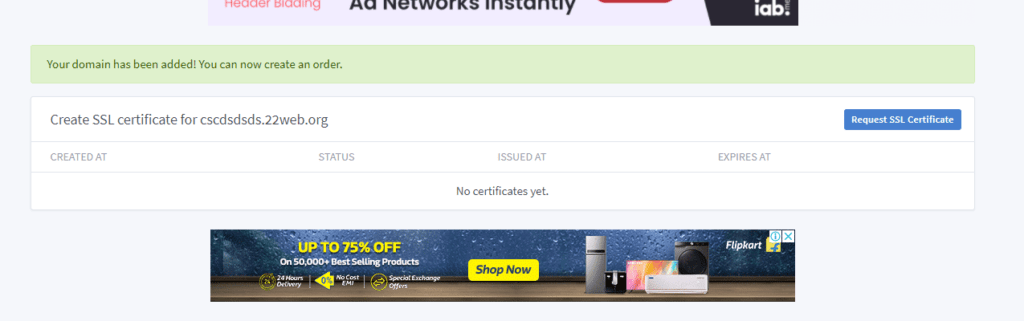
Next, Just click Request SSL certificate. Once you have done the process InfinityFree host provider will generate a certificate for you. It takes some time to generate a certificate. Once the certificate is generated your website will be protected by SSL.
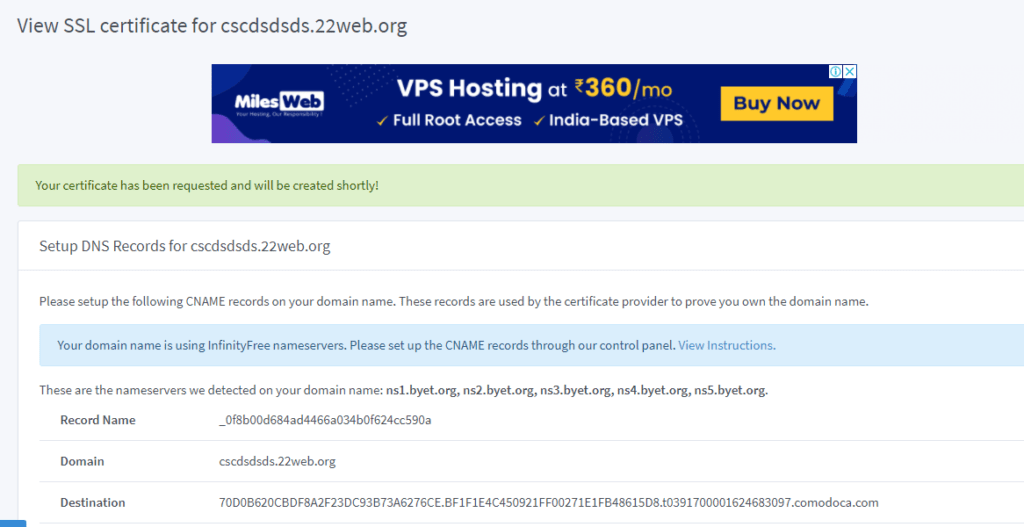
How to Reactivate InfinityFree Account?
InfinityFree is one of the free web hosting providers like ProfreeHost, Freehosting.com. It offers free unlimited web hosting but its uptime is very bad. Even though it offers free web hosting your website will be suspended for 24 hours. These are the reason why I am telling InfinityFree is one of the Worst free hosting ever.
Now you would ask me How to reactivate my InfinityFree account. The simple and straightforward answer is “No” you can’t reactivate your InfinityFree account. Even if you request reactivation they won’t reactivate your account immediately. It is an automatic process once your account is suspended it will take 24 hours for Reactivation. What you can do is just be patient.
How to Delete InfinityFree Account?
If you’ve moved your website to another hosting provider, or simply don’t need a particular website anymore, you may wish to delete a hosting account on InfinityFree.
However, due to legal reasons, InfinityFree is not allowed to delete your account right away. But you can set up your account so that it will be deleted as soon as possible.
There are two ways you can delete your account
- Deactivating your hosting account
- Setting up your account for inactivity – It takes 60 days for deletion due to inactivity
Best 2 InfinityFree Alternative in 2024
There are many web hosting offers free hosting service but I am not going to tell you all those things. Here I am going to tell you one of the two best free and Paid InfinityFree alternatives.
Hostinger (Paid InfinityFree Alternative)
Hostinger is one of the cheap and best alternatives to InfinityFree. It offers a basic plan at Just 79/mo. For the basic plan, you would get 30GB Storage, 100GB bandwidth, and Free SSL. This plan is more than recommend for a single website.
Freehosting.com( Free InfinityFree Alternative)
Freehosting.com is one of the best free hosting providers I have used so far. I also tried free hosting like Profreehost, InfinityFree, etc. But none of them seems as good as freehosting.com. Unlike InfinityFree web hosting, your website wouldn’t get suspended for 24 hours. Also, It offers 100% free hosting for a lifetime, 10GB Storage, Cpanel Access, 1Email Account, 1MySql database.
If you don’t have money to buy Premium hosting then Freehosting.com is a good choice for you. If you are a beginner use it for some time and upgrade to premium hosting once your website starts receiving more traffic. Don’t know how to start a new blog in 2024. Please check out my guide
Bluehost(Additional)
If possible you can also try Bluehost.com. But it’s a bit costlier than the Hostinger but their performance very high. If you have a good website with good traffic then it suits you. For more information please visit my Bluehost Hosting Review 2024- Get 56% Discount Today
Final Thoughts About InfinityFree Hosting Review 2024
As I mentioned earlier InfinityFree is the worst free hosting ever. Don’t even consider hosting your website with InfinityFree. But if you want to learn WordPress, Cpanel, Htaccess, and much more you can try this just for educational purposes.
Do I Recommend Infinityfree for Free hosting – Definitely Not. Try freehosting.com
Hope I covered all the points in the InfinityFree Hosting Review.
If I have left anything, please let me know in the comment box. Also If you have any doubt feel free to reach us.
FAQ
No, It’s not safe to use Infinityfree Hosting because it does not have any security features like LVE containers, anti-DDoS protection, HTTP/2, Imunify360 or Bitninja (WAF), real-time server monitoring.
Like many other free hosting providers, InfinityFree also provides free web hosting services for people, and it’s legal to use.
Yes, It is a free web hosting provider and you can host up to 3 website
It makes money through Adsense ads. This website is monetized with Google Adsense so when you view or click ads they will receive money.
No, Free web hosting is not safe to use.
No, It does not offer any plan for WordPress hosting.
No, It does not have VPS hosting.
Also Read: Hostinger Minecraft Server Review
Author, Blogger, Entrepreneur, and Founder of TrendsLearner.com.
With over 5 years of experience in the fields of Search Engine Optimization, Keyword Research, SEM, Social Media Marketing, Email Marketing, and WordPress Website Creation, I am passionate about driving digital success. My mantra is: “Work hard in Silence, let the success make the noise.”
Contact me at [email protected]
