Are you looking for an Honest review about MilesWeb Web Hosting? Then this guide will definitely help you. In this article, we are going to discuss Milesweb shared hosting Performance after 1 year of usage. This review is completely based on personal experience.
MilesWeb is one of the Top 10 Web hosting providers in Delhi. Already I have written a review about many web hosting, if you want to know please check out the blog.
Here we going to look out how MilesWeb handled my website for the last 1 year and their uptime and Downtime. Is MilesWeb shared hosting worth buying or not? This thing we will discuss later half in this page. Before we get into Milesweb’s complete Review, Let me show you the plan I am using and What are the pros and Cons.
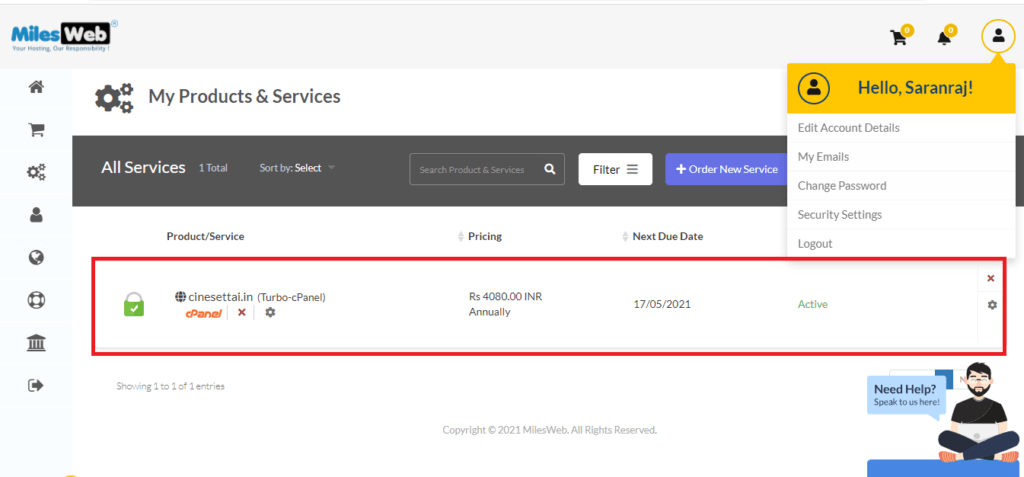
As you look at the image you can clearly see that the plan I am using. I am using the Turbo plan for the last 1 year.
MilesWeb Review Guide in January 2023
In this article, We going to look out for the complete MilesWeb review that includes real-time performance as well. So keep reading the entire article to know about it further.
MilesWeb Pricing and Plans
As I mentioned earlier I am using the MilesWeb Turbo plan for the last 1 year. The website performance was somehow good but not at a great level. Still, it’s worth that money. I have paid 4080 rupees for that Turbo plan and I get a lot of features including Free Website Migration, Unlimited Bandwidth, Free SSL Certificate, and Unlimited Addon Domain.
Just have a look at the full structure of MilesWeb Plan
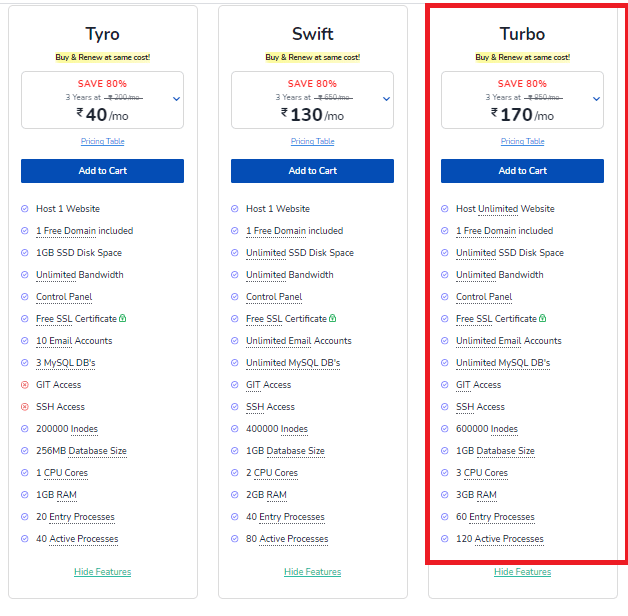
Free WebSite Migration
One of the important features every hosting company should provide to customers. But many of them not providing that feature but still MilesWeb is one of the best hosting services providing for that customer. That is one good thing I liked about MIlesWeb.
I requested website migration last year and they completely migrated my website within 12 Hours. But I advise you to do it by yourself when you have a huge traffic website and Ecommerce Website. Otherwise, you can simply request a website migration and wait for the update. But Keep in mind hours of downtime will cost you a sudden ranking drop in the Search engine result page.
If you don’t know how to request a Website Migration. Please login into your MilesWeb Hosting page where you can see Active Tickets, click and Submit your ticket, also set the urgency level to high to complete the process as soon as possible.
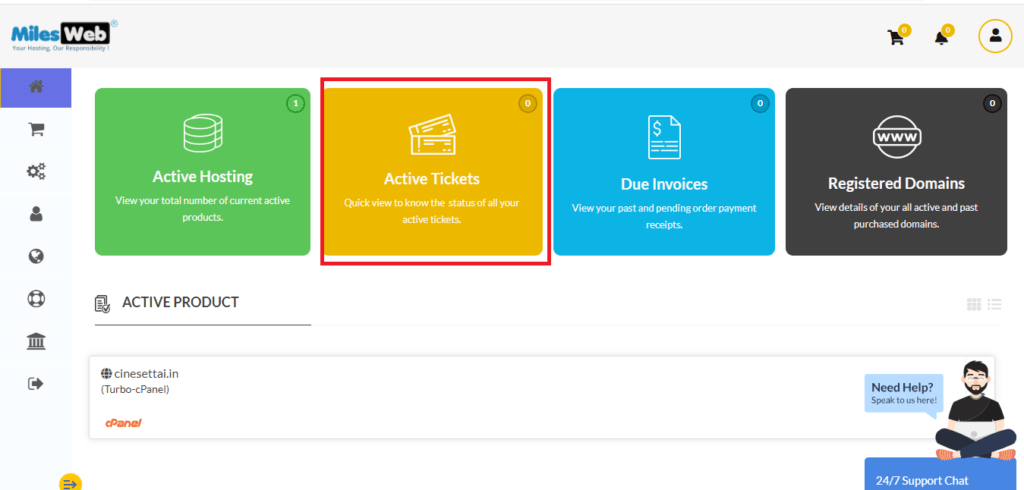
Free SSL Certificate
As everyone knows SSL is an important factor for ranking as well as it will secure your website from hacking. Don’t worry, MilesWeb
web hosting offers a free SSL certificate to protect your website. Business Website or eCommerce site may consider buying a premium SSL certificate from third party companies for an additional layer of security
Free Domain
MilesWeb offers a free.Com or .in domain for 1 year with its Swift or Turbo Plan. After 1 year, you can renew it at a regular price or transfer it into another register.
Website Backup and Cost
MilesWeb does not provide a free website backup with it Turbo or Swift Plan. But you can buy it from MilesWeb at just 42/mo. So you need to worry about losing website data. In case if you lost website data you can restore it by yourself or they will do it for you without any additional cost.
Unlimited Addon Domain and Sub Domain
MilesWeb offers N Number of Addon domain and Sub Domain with its Turbo Plan. With the Turbo plan, you can easily add the N Number of the website to your hosting. I have three websites and I added all websites with Turbo Plan. As you can see that in the below image,
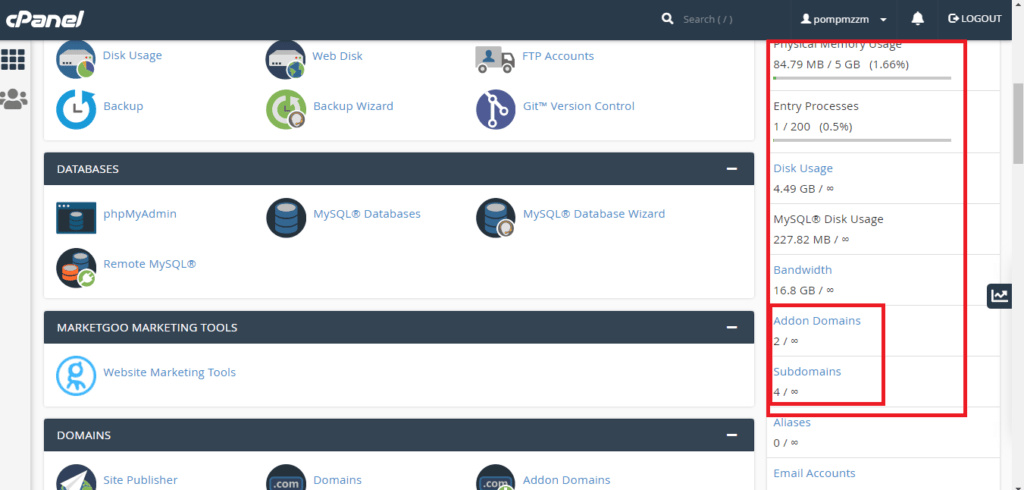
MilesWeb Real Time Performance Review
I have discussed all the main features and pricing in my Milesweb Review. Now we going to discuss the real-time performance. If you read the MilesWeb review article till now, then read it completely to know about the real-time performance. As everyone knows that real-time performance will definitely differ from the claimed performance. First, let me show you the Uptime and Downtime
Uptime Review
Uptime is the main selling point used by all web hosting companies to promote their product. In our MilesWeb web hosting review, MilesWeb claimed to provide 99.9% uptime, Is it really true or Its just for marketing practice, Now I will show full uptime and downtime for the last 1 month. so that it will help you to decide a better web hosting.
As I mentioned earlier I have hosted three websites with MileWeb, Cinesettai.in is one of the websites I used to check uptime reports.
Here I am using the Uptimerobot tool to monitor my Uptime as you can clearly see in the below image. Also if you want to know your website uptime, use the Uptimerobot tool to check the uptime of your website and it completely free.
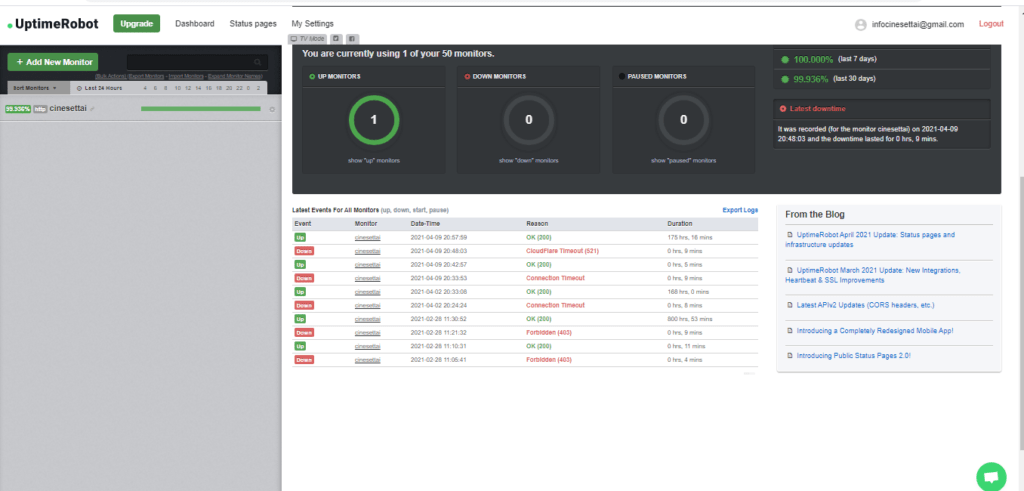
It’s really good to see that MilesWeb has 99.936% uptime for the last 30 days. Also, the maximum downtime I got from the website is just 9 minutes as you can see that in the above image. It’s pretty good for blogs with low traffic as well as a business website. But it’s not advisable for an eCommerce site. The result I mentioned in this review is completely based on personal experience and it may vary from website to website.
Real Time Page Speed Result Review
Here we going to see a real-time performance review and there is no guarantee that you would get the same result as you see in the below image. Keep in mind, I am writing this MilesWeb review on June 09, 2023, so the price and performance also may vary. First, we check out our TrendsLearner Google Page speed result.
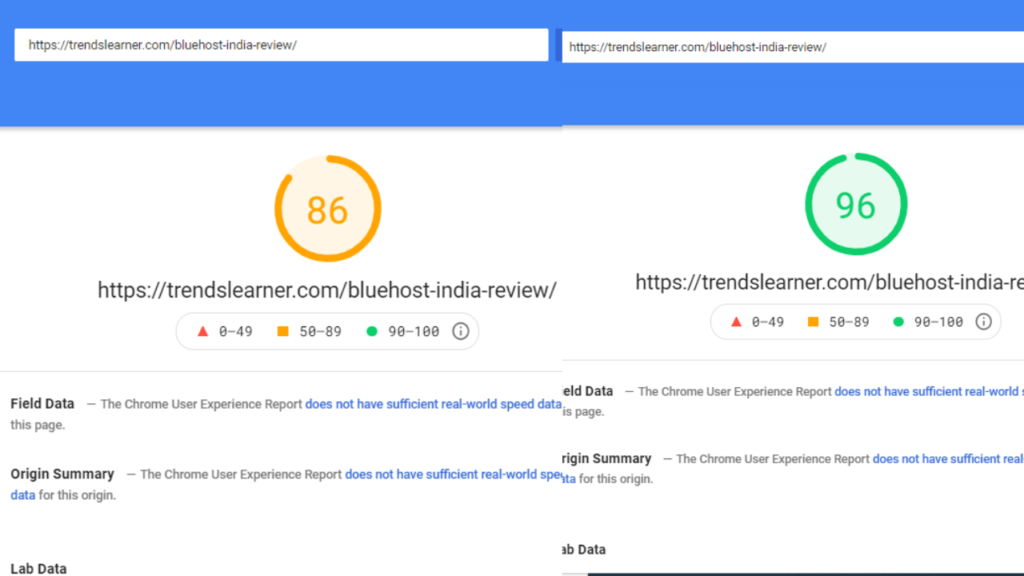
Here I am taking one of my website blogs to test the Google Page speed result. Also, this is a new website launched one month ago and I have not completed my optimization yet. Actually, the speed is pretty good in real-time, so your blog won’t take a maximum of 3 seconds to load but it’s completely based on the initial server response time.
If you don’t know what is Intial Server Response Time, I will explain here in detail
Intial Server Response Time{ Thing i Didn’t like}
Time to First Byte (TTFB), also known as server response time, is the time it takes for the browser to receive the first byte in response to the browser request. Your website will load faster when you have a high response time.
MileWeb average real-time Initial Server Response Time is 1.08 seconds for Desktop and 0.73 seconds for Mobile. As you can see in the below image.
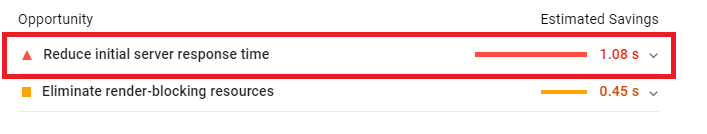
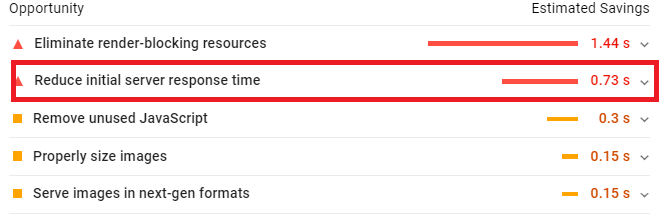
Do you know we cannot fix reduce Intial Server Response time because is completely out of our control. Rest of the things we can fix it easily ourselves by optimizing the website.
Customer Support
I don’t know about other web hosting companies but what I really liked about MilesWeb is Customer Support. MilesWeb has been providing wonderful customer support since my starting period. In my experience with customer support, the maximum waiting time is just 3 minutes.
They have qualified technical support and they solve all your problems with ease. You can contact them for any queries related to Hosting, billing, or anything but it must be related to web hosting service.
While I am writing this MilesWeb Web Hosting review, If you ask me how many ratings you would give for customer support. I definitely give 10 out of 10, seriously I don’t know about other hosting services but their customer support seems good. As of Jan 09, 2023, I have not faced any issue with Customer support, also if i face any issue in near future I will try to update in this MilesWeb review guide.
Main Cons of MilesWeb
Intial Server Response Time
One of the main cons of MilesWeb is Initial Server Response Time. Most of the time of you may not face any difficulties in accessing the website. Even as a visitor will enjoy the speed of the website. But sometimes your website may take more time to load than the usual time.
Even some time you will see a Server Timed Out error. Keep this point in your mind in case, if you planning to make a purchase from MilesWeb. Also, this is one of the main points most of the reviewers forget to mention in the article while writing the review about MilesWeb
Conclusion
MilesWeb offers different types of web hosting plans at affordable prices that is one of the good things I noticed here. This review is completely based on my personal experience with the MilesWeb Shared Hosting service.
MilesWeb Turbo plan is good for a website that having 30000 monthly visits. If you have more than 30000 visits then go for MilesWeb VPS Hosting.
Also if you planning to buy a shared hosting from MilesWeb then choose a Turbo Plan. It is good for people who have more than 1 website.
As I mentioned earlier MilesWeb not only provide Shared Hosting service, they also provide web hosting like VPS hosting, WordPress Hosting, Reseller Hosting, and Dedicated Server. Here I have mentioned some popular web hosting plans from MilesWeb. You can purchase any of them that suits your requirements.
Note: Here I have mentioned discount is only applicable when you purchase any of the plans for 3 years.
| S.No | Web Hosting Plan | Discount | Link |
|---|---|---|---|
| Tyro | ₹40/mo | 80% | Discount Link |
| Swift | ₹130 | 80% | Discount Link |
| Turbo | ₹170 | 80% | Discount Link |
If you looking for MilesWeb VPS Hosting then click here. Hope you satisfied with my MilesWeb review, if not please letting me know in the comment box. Also if you had a service with MilesWeb before, Please share your valuable feedback in the comment box.
Author, Blogger, Entrepreneur, and Founder of TrendsLearner.com.
With over 5 years of experience in the fields of Search Engine Optimization, Keyword Research, SEM, Social Media Marketing, Email Marketing, and WordPress Website Creation, I am passionate about driving digital success. My mantra is: “Work hard in Silence, let the success make the noise.”
Contact me at saranrajseo@gmail.com
